What is Electron?
The Electron Framework is used to develop multi-platform desktop applications with nothing more than HTML, JavaScript and CSS. It was initially developed for GitHub’s Atom editor and since then it was used to create applications like Discord, Ghost, GitHub, Skype, Slack, Wire and a lot more.
What We Need Before Testing?
Before we start testing we need to intsall Node JS and some another tools.
+ Tools needed
- winrar
- npm install -g asar
- npm install -g source-map-unpack
+ Testing Step
1. extract app.exe with winrar
- Then we will get app folder source files.
- Go to folder that extracted you will see app.asar here : folder/resources/
2. Open terminal in app.asar path and follow this command:
- npm install -g asar
- asar extract app.asar destfolder
we will get full source code in folder you have extracted.
3. Deobfuscate
If all file.js got obfuscate we need to file file.js.map to unpack the code
To deobfuscate
Usage:
npm install -g source-map-unpackunpack <project-folder> <path-to-sourcemap>
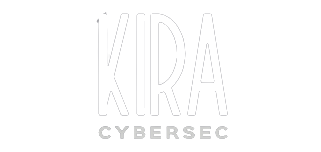







0 Comments